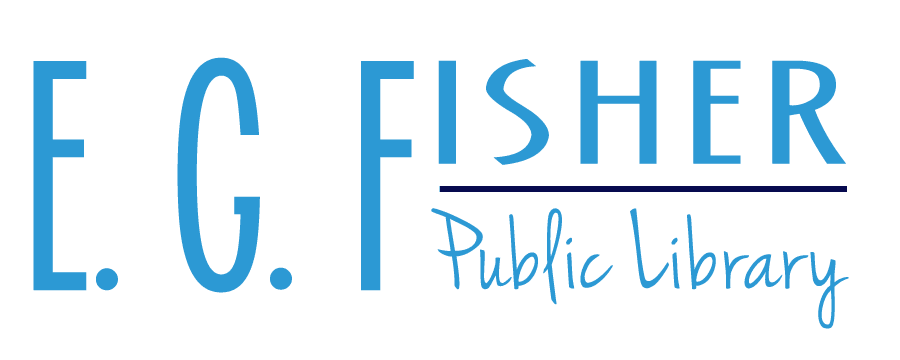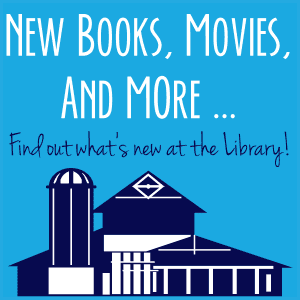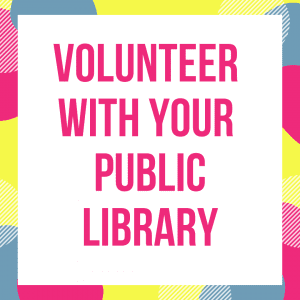View Your Account and Renew
Don’t remember whether you returned that book or video? Can’t remember if you have asked us to hold a book? Need to renew library materials and the library is closed? Now you can do so online.
Welcome to Verso!
Verso is your online access to the library. In Verso you can:
- Search the library’s holdings from home
- Place holds
- View current check-outs and due dates
- Check your account balances
- Create lists of books to read
- Keep track of what you have read ( library staff cannot see your history)
- Review books you’ve read
- Share books with your friends
In order to use these features, you will need to set up an account with you library card.
Account Set Up and Exploration:
Go to our website. Click: Library Catalog.
When Verso is loaded, look in the upper right corner for Login. Click Please Login.
Log in to your account using your library card number and password. If this is your first time signing in, you will use the following as your password: USERPASS You will then be prompted to create your own unique password. From here, you can explore your account.
Click on My Account to see items checked out and due dates. You may renew and see a list of reserved items on this screen.
Place holds using the quick search or advanced search feature on the home page. When you have found your title, double-click the title and click reserve item on the left side of screen.
If you need more help please give us a call at 423-745-7782.
Please click here for a video introduction of VERSO.