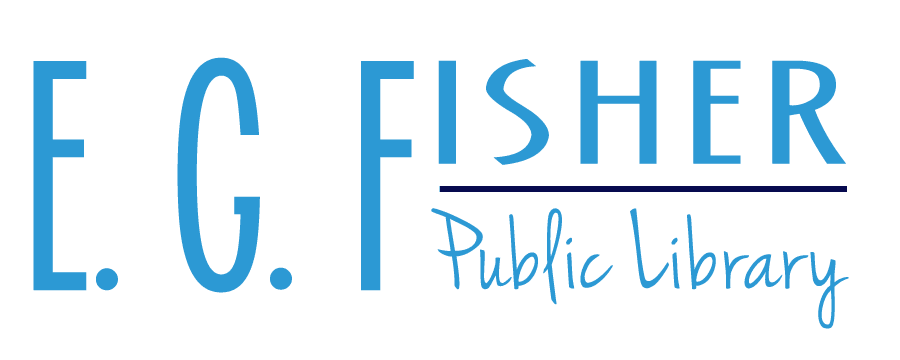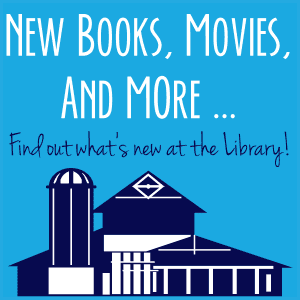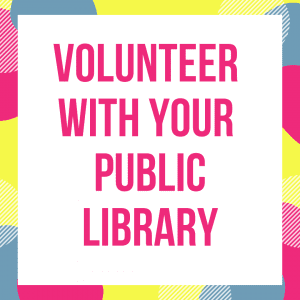How to Find a Provider
- Free Email Address Directory http://www.emailaddresses.com/ Lists more than 100 free email providers.
- Free Email Providers Guide http://www.fepg.net/ Lists more than 1,400 providers located in 85 different countries
It is important to choose an email provider that has:
- Good customer support
- Proven reliability with connectivity
- Access via the internet (web-based email)
- Options for increasing your storage if it is needed
Tips on Choosing a Provider
- Be sure to check the storage capacity with free email providers. If you are expecting to receive huge quantities of email, or email that will contain large attachments you will need a larger storage capacity. Be aware that some providers will encourage you to pay a charge for more storage.
- After you establish a free email account it is important to check your mail regularly and delete any unwanted messages. New messages will not be delivered if your storage capacity is full.
- Messages you keep are stored on a server that belongs to the provider. Providers can go out of business without a notification so you may want to print out important information and keep the paper copy as a backup.
At the Library: A Help Sheet for establishing a free Yahoo email account is available at the Reference Desk, but you are free to choose any provider that suits your needs.