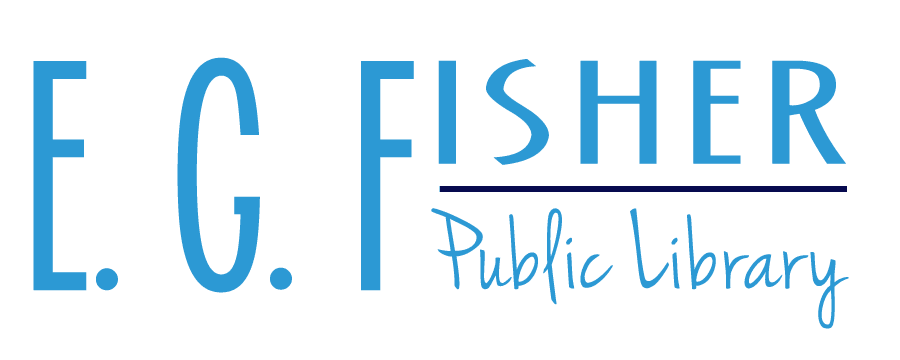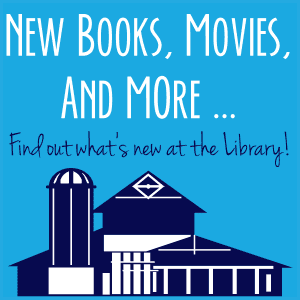Meet Libby

Did you know EG Fisher Library has thousands of ebooks and audiobooks? You can borrow them, instantly, for free, using your library card and the device in your hand. Click the link below for information on how to get started today! https://help.overdrive.com/en-us/1307.htmlWatch the Libby video
Get started with Libby
Step 1
Install the Libby app from your device’s app store.
Or, visit libbyapp.com in your Chrome, Firefox, Safari, or Edge (Chromium) browser.
Step 2
In Libby, follow the prompts to find your library and sign in with a valid library card.
Step 3
Browse your library’s collection and borrow a title.
Step 4
Borrowed titles appear on your Shelf and download to the app automatically when you’re connected to Wi-Fi, so you can read them when you’re offline.
From your Loans, you can:
- Tap Read With… to choose where you’d like to read a book in Kindle (U.S. libraries only) or in Libby.
- Tap Open Audiobook or Open Magazine to start reading or listening to that title.
- Tap Manage Loan to see options like Renew and Return.
If you need more help with Libby, please visit Libby Help. Happy reading!
Dyslexic Font Setting
In a book, tap the center of the screen, then look for the uppercase A and click it. From there, tap OpenDyslexic under “Book Design.”